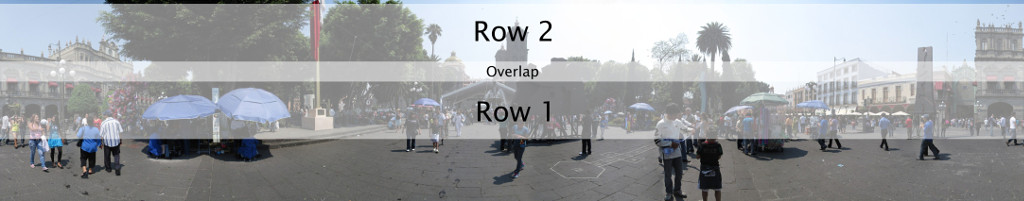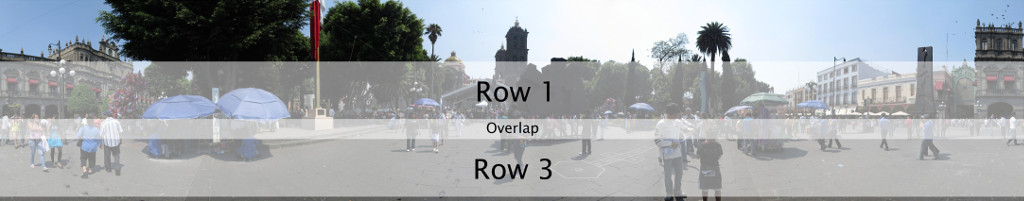Guide to 360° photography and virtual tours
In this guide you will learn how to take a set of photos so that these can be converted into a 360° panoramic photo and an interactive virtual tour.
You can download this guide as a PDF file.
1. Prepare your camera
- You can use any kind of digital camera (compact, SLR, or your cell phone camera).
- Adjust all your camera settings in manual mode: aperture, shutter speed, sensitivity (ISO), white balance and focus distance.
- If your camera does not allow you to set the aperture, shutter speed and focus distance manually, then use auto exposure lock (AE-Lock) and auto focus lock (AF-Lock). See your camera user’s guide for more details.
- Use the maximum image resolution and quality.
2. Take a row of photos
- Take a row of photos that cover all the scene.
- To do this, rotate your camera horizontally, taking the end of the lens as the axis of rotation. That is, the end of the lens should keep the same location as you rotate the camera.
- You can use a tripod or another object as a reference.